If you’re considering making a career move and switching your LinkedIn profile to ‘Open to Work,’ there are a few important steps to take first.
Ensuring your profile is thoroughly updated and optimised will help you attract the right opportunities while presenting a polished, professional image. Additionally, it’s important to understand how the “Open to Work” feature operates and who can see your status.
Here’s everything you need to know, along with the recommended steps to get started:
1. Optimise your LinkedIn profile
Your LinkedIn profile is your professional brand, so it’s important to make sure it’s complete, up to date, and compelling before you switch on your ‘Open to work’. A well-structured profile increases your chances of attracting the right recruiters and hiring managers. Here’s how:
Choose the right profile picture: make a strong first impression
Your profile picture is one of the first things recruiters and hiring managers notice. It sets the tone for how you’re perceived, so choosing the right image is crucial. Follow these guidelines to make a strong first impression:
⚬ Use a recent photo – Your picture should accurately reflect how you look today, not five years ago.
⚬ Make sure your face is clearly visible – Your face should take up about 60% of the frame. Avoid distant shots or group photos.
⚬ Dress professionally – Wear what you would typically wear in your industry to a job interview.
⚬ Keep it natural – A relaxed, confident expression goes a long way. Smile with your eyes to appear approachable and friendly.
⚬ Ensure good lighting and a neutral background – A well-lit, uncluttered background keeps the focus on you.

Your profile picture is your virtual handshake—make sure it reflects your professionalism and personality in the best way possible.
Headline: make it more than just a job title
Your headline is the first thing people see when they visit your profile, so make it count. While many professionals simply list their job title, you can use this space to say more about what you do, your expertise, and what drives you.
⚬ Be descriptive – Instead of just “Project Manager,” consider something like “Project Manager | Delivering Renewable Energy Solutions | Specialist in Large-Scale Solar Projects.”
⚬ Showcase your value – Think about what makes you stand out and what you bring to the table.
⚬ Look for inspiration – If you’re unsure how to craft your headline, check out LinkedIn profiles of top professionals in your industry to see how they present themselves.
A well-crafted headline with important keyword included, makes you more searchable and helps recruiters quickly understand your professional identity.
About: tell your story
The first thing to say about your LinkedIn ‘About’ section is – make sure you have one! It’s amazing how many people still leave this field blank when creating their LinkedIn profile. Your ‘About’ section is your chance to tell your own story – so don’t just use it to list your skills or the job titles you’ve had.
Try to bring to life why those skills matter – and the difference they can make to the people you work with. You can write about your years of experience, industry, and key skills, as well as your achievements and previous job experiences. Don’t be afraid to invest some time, try a few drafts, and run your summary past people you know. This is your most personal piece of content marketing – and it’s worth the effort.

Experience section:
Rather than just listing job titles, describe your responsibilities, achievements, and the impact you had in previous roles. Use relevant keywords that align with your target job to ensure your profile appears in search results.
If you have been working in contract roles, make it clear in your experience section so it doesn’t appear as frequent job-hopping. Also, explain any career gaps to provide clarity for potential employers.
Skills section:
List key skills that are relevant to your industry and desired role. Endorsing others and getting endorsements in return can boost your profile’s credibility.
Projects and accomplishments:
If you’ve worked on notable projects, include them in your profile. This is especially valuable for engineers, consultants, and contractors who work on project-based roles.
2. Consider an ‘Open to Work’ post
If you’re comfortable sharing your job search openly, creating a LinkedIn post can be an effective way to boost visibility and gain support from your network.
Share your intentions:
Write a thoughtful LinkedIn post that highlights:
⚬ Your key skills and expertise.
⚬ Relevant experiences and achievements.
⚬ The types of roles or industries you are targeting.
This personalised message not only helps recruiters find you but also encourages your connections to share referrals or opportunities within their networks. Keep the tone professional yet approachable, and include a clear call to action, such as “Feel free to reach out or share this with someone in your network who might be hiring!”

3. Engage with your network
To make the most of LinkedIn, being active and engaging with your network is key. Regular interaction helps you stay visible and positions you as a proactive professional in your industry. Here are some effective ways to engage:
Share industry updates and insights
⚬ Post about trends, news, and developments in your sector to show you’re knowledgeable and up to date.
⚬ Share content from reputable sources, adding your own commentary or perspective to start conversations.
Comment on relevant posts
⚬ Contribute thoughtful comments to posts shared by your connections or industry leaders.
⚬ Highlight your expertise by offering insights, solutions, or asking meaningful questions.
Build relationships with recruiters
⚬ Follow recruiters in your industry and engage with their posts to stay on their radar.
⚬ Send personalised messages when connecting with recruiters, mentioning shared interests or roles they’re advertising.
Support your network
⚬ Like, comment on, and share posts from your connections.
⚬ Congratulate people on achievements, work anniversaries, or new jobs to maintain positive relationships.
Post your own updates
⚬ Share your achievements, certifications, or successful projects.
⚬ Showcase your thought leadership by writing posts about lessons learned or innovative ideas you’ve applied in your career.
Being active on LinkedIn isn’t just about visibility—it’s about positioning yourself as a valuable contributor and building meaningful professional relationships.
4. Connect with the right consultant at Fourblue
Having a direct connection with a specialist recruiter can make all the difference. At Fourblue, we’re here to guide you through the process and introduce you to the best opportunities in the Clean Energy, Renewable Energy, Environmental, and Infrastructure sectors. Reach out to one of our expert senior consultants:
⚬ Matt Bunyan – Sustainability and Infrastructure – [Click Here to Connect]
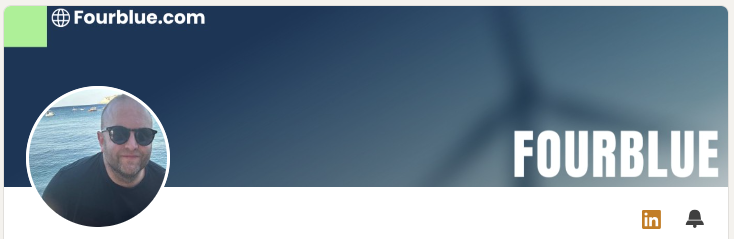
⚬ Hannah Turner – Renewable and Clean Energy – [Click Here to Connect]

⚬ Niamh Halpin – Infrastructure and Utilities – [Click Here to Connect]

5. Finally, control who sees your job search
When you switch on LinkedIn ‘Open to Work’ you may be concerned that your current employer or colleagues will be notified, but LinkedIn allows you to keep your job search discreet by limiting visibility to recruiters only.
Who can see your ‘Open to Work’ status?
When activating the feature, LinkedIn gives you two options:
⚬ Recruiters only – Your status will only be visible to recruiters using LinkedIn Recruiter, excluding recruiters from your current company.
⚬ All LinkedIn members – A green #OpenToWork photo frame will be added to your profile picture, making your job search visible to everyone in your network.
Choosing the right setting ensures that your job search remains confidential if needed.
How to enable ‘Open to Work’
To enable the #OpenToWork feature:
1. Click the Me icon at the top of your LinkedIn homepage.
2. Click View profile.
3. Click the Open to button.
4. Select Finding a new job.
5. Provide the requested information in the pop-up window that appears.
6. Choose whether all LinkedIn members or only recruiters can see that you’re open to job opportunities.
7. Click Add to profile.
8. You can also click Get started from the Show recruiters you’re open to work box near the top of your LinkedIn Profile to access this feature.
Thinking of switching ‘Open to Work’ on? Let’s talk first
Before making any changes, speak to us. We can help refine your profile, guide you through potential opportunities, and ensure you’re presenting yourself in the best way possible.
